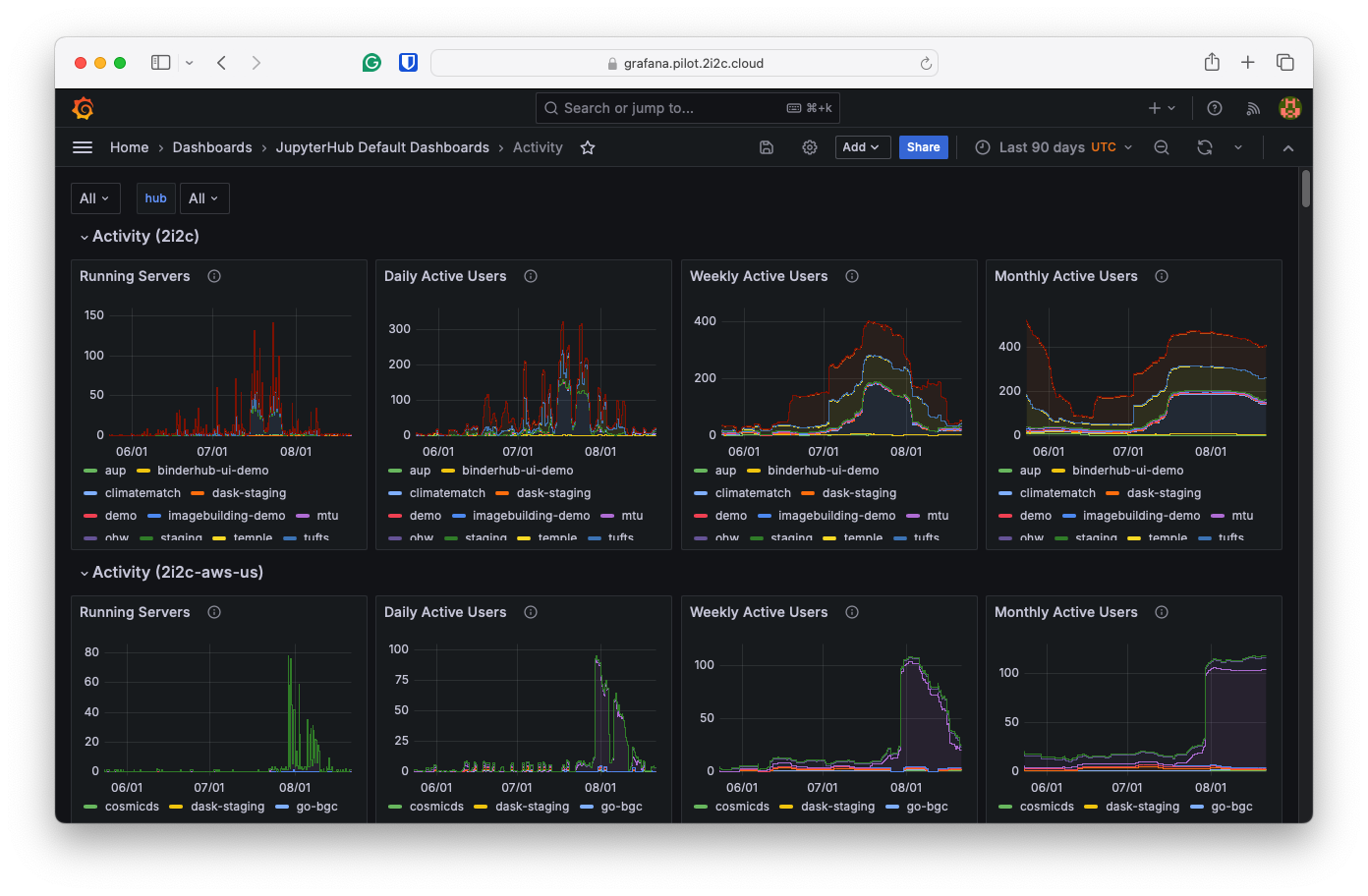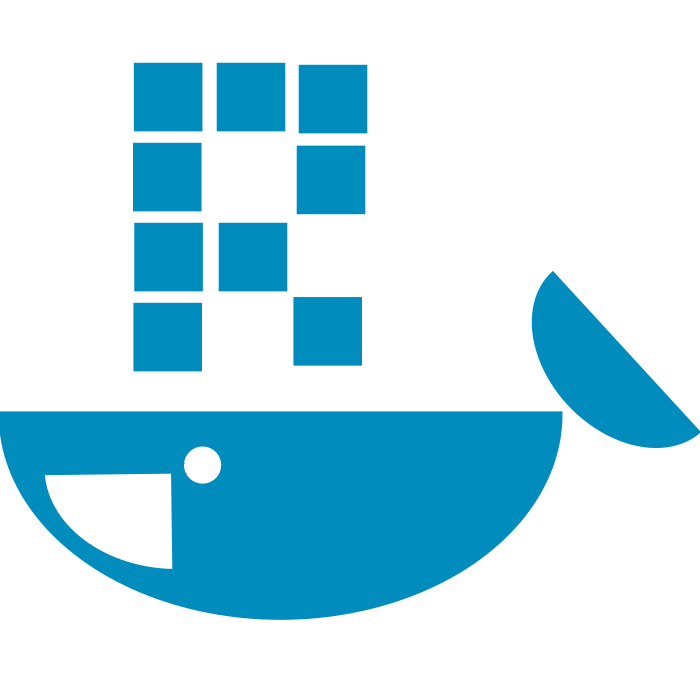Our shared open infrastructure platform
A network of community hubs with everything they need for data-driven discovery
Each community gets their own hub with the tools, data, and computing resources for their work. Behind the scenes, we operate shared infrastructure so improvements benefit everyone and flow back to open source. Our commitment to open source means you can replicate your infrastructure anywhere, with or without us.
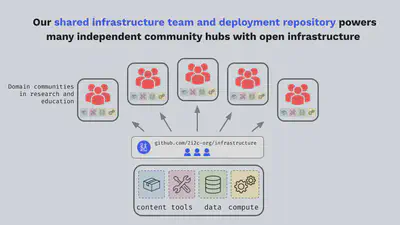
Every community hub is built entirely with open tools and infrastructure, and we support open source communities as part of our membership service. Below are the features and customization options that come with each hub.
Sign-in
We support the following authentication and authorization options:
- GitHub - with support for GitHub Organization and Teams
- CILogon - with support for institutional logins, Google Auth, Microsoft, and ORCID
- Shared Password - simple authentication with a global shared password, ideal for workshops and webinar

Compute
We offer a choice of CPU, Memory (from 4GB to 512GB) and GPU configurations for all types of workloads, with added support for Dask Gateway for task parallelization.
We can also co-locate your hub’s compute next to your cloud data to improve performance and costs, with AWS and Google Cloud Platform supported out-of-the-box, and Azure configurations available on request.
Software stack
Community leaders can offer multiple environments to fit different workflows. We support standard community-maintained images including Pangeo Notebook, SciPy, Julia, and Rocker with RStudio.
 and
and  .
.Hub users can also configure hubs with any pre-built image from Docker Hub or quay.io, or provide their own self-maintained images.
Storage
Hubs can be configured with a choice of persistent home directories and different levels of read-write permissions (admins only, or everyone).
Additionally, object storage can be configured for access to scratch, persistent, or pre-existing buckets, as needed.
Sharing
Learning and discovery through interactive cloud computing are more powerful when shared.
You can choose to let your hub users share their fully interactive projects through ephemeral hubs generated on the fly, giving others the opportunity to experience their work in full by simply clicking on a shared link.
 and
and  . Example from the Spyglass toolbox paper.
. Example from the Spyglass toolbox paper.Knowledge base
Shared knowledge bases allow communities to contribute their ideas and work to a shared space that is accessible to the community.
 and
and  . Example from the CryoCloud JupyterBook.
. Example from the CryoCloud JupyterBook.Desktop applications
You can provide users a full linux UI that provides access to GUI applications via the web.
 . Example from the NASA VEDA project.
. Example from the NASA VEDA project.Reporting and quotas
Our hubs come standard with Grafana access to help users and administrators keep an eye on their usage and cost analytics, which together with configurable storage quotas help ensure that cost overruns and unexpected bill shocks are a thing of the past.