Education and teaching#
The 2i2c Educational Hubs provide learning environments and infrastructure that is meant for teaching data science. These hubs are inspired by 2i2c’s experience with the DataHubs at UC Berkeley and the Syzygy service for Canada. See the sections below for a description of these hubs and how they are used.
A brief overview of learning hubs#
This hub deployment is designed for distributed learning for students with a variety of backgrounds.
Below is a diagram that showcases some of the major components of this hub:
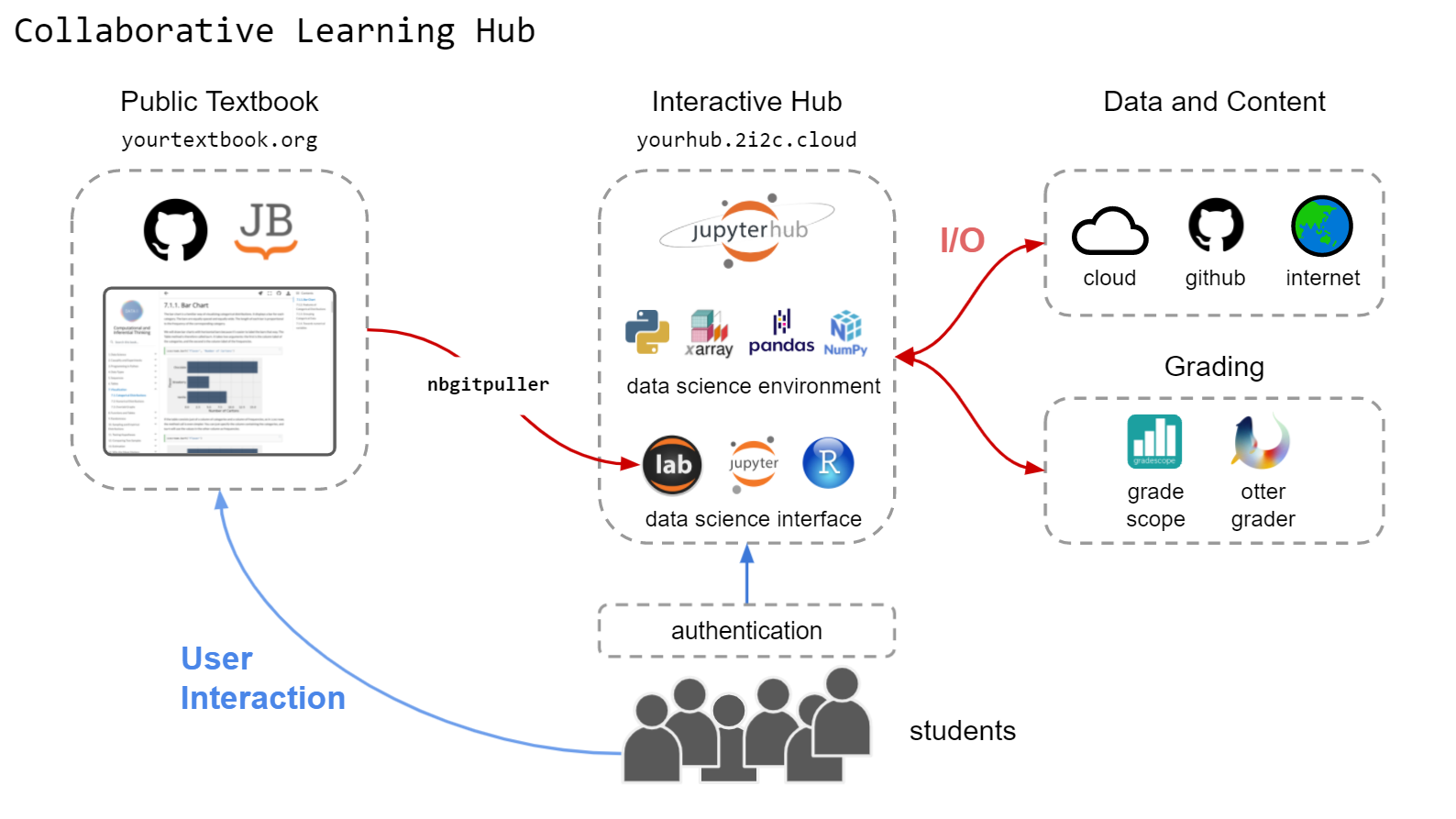
Fig. 2 A high level overview of major components in a collaborative learning hub.#
And here are a few major aspects of these distributions:
Environment : By default this hub comes iwth a data science environment that covers most introductory workflows in Python and R. It has been inspired by the Data 8 course at UC Berkeley, and has both Python and R environments for learning. However, you may also create your own environment image for your community. This can then be paired with auto-grading infrastructure such as Otter Grader, which makes grading large courses much easier.
Content : The hub comes integrated with nbgitpuller, which allows you to distribute content that is based online in GitHub repositories. This can be paired with tools like Jupyter Book to provide online textbooks for your hub.
Interfaces : This hub comes with both JupyterLab, Jupyter Notebook, and RStudio interfaces by default.
Cloud infrastructure : The cloud infrastructure needed for this hub is relatively minimal, and defaults to 2GB RAM and 1 CPU per user. This is usually sufficient for most introductory courses. It can be increased by Hub Administrators, though this will lead to higher cloud costs.
A common workflow#
Below is a common workflow that communities use with this type of hub:
Use Jupyter Book for course textbooks. This allows you to keep all of your source material in markdown files and Jupyter Notebooks, and hosted online as a book for your course.
Use
nbgitpullerlinks to distribute content to your students. To distribute worksheets, labs, etc to students, use nbgitpuller.link to create nbgitpuller links for your content. Clicking these links will give a student their own version of the content that they may modify and save.Use “launch buttons” to connect your book to your hub. Jupyter Book allows you to connect your book with a JupyterHub, which students may use to launch directly into your hub from the textbook.
Inspiration for this hub#
Collaborative learning hubs are inspired by 2i2c’s experience running the DataHubs at UC Berkeley, which provide interactive environments for thousands of students across campus. You can find the online textbook for the course here. They are also inspired by our experience with the Syzygy service for Canada, which runs JupyterHubs for institutions across Canada.
